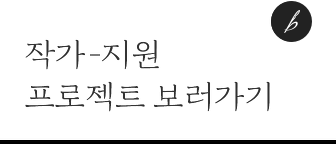주피터테마: 메모리제한 풀기
Maximum Execution Time, Memory Limit
Jupiter Theme: Maximum Execution Time, WordPress Memory Limit 해결법
보통 워드프레스를 처음 설치하시는 경우 Cafe24 10GB Full SD 절약형, 일반형 웹호스팅을 이용하시는 분들이 많을텐데요.
테마포레스트 베스트셀러 테마 중 하나인 주피터 테마를 설치하면 대시보드 상단에 아래와 같은 메시지가 나타납니다.
Please resolve these issues before installing any template.
Maximum Execution Time (max_execution_time) : 30 seconds. Recommended max_execution_time should be at least 60 Seconds.
WordPress Memory Limit (WP_MEMORY_LIMIT) : 40M Recommended memory limit should be at least 96MB. Please refer to : Increasing memory allocated to PHP for more information
코드 두줄만 추가하면되니 당황하시지말고 아래 스텝을 따라하시기 바랍니다.
먼저 2번부터 해결해봅시다. ftp에 접속해서 wp-config.php파일을 수정합니다. 그리고 아래 코드 블럭을 추가합니다.
define('WP_MEMORY_LIMIT', '128M')
1번은 FTP에 접속해서 www 폴더 하위에 있는 .htaccess 파일을 열고 아래 코드 블럭을 추가해주세요.
php_value max_execution_time 300
관련 글
http://www.wpbeginner.com/wp-tutorials/how-to-fix-fatal-error-maximum-execution-time-exceeded-in-wordpress/
http://forums.artbees.net/t/wordpress-memory-limit/962
https://kopress.kr/topic/질문점-드리겠습니다/