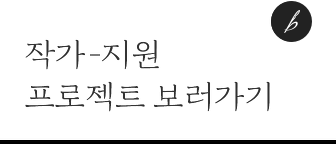구글 검색 광고 제대로 활용하기
본 글은 구글이 운영하고 있는 유튜브 채널 Digital Garage의 콘텐츠를 정리 한 글입니다.
아시다시피, 사람들이 점점 더 제품과 서비스를 검색하기 위해 모바일을 사용하고 있습니다. 이러한 사용자에게 연락하기 위해 컴퓨터에서 검색하는 사용자에게 연락할 때와 마찬가지로 검색 광고를 실행할 수 있습니다. 하지만 모바일은 매우 다른 환경입니다. 그러면 어떻게 검색 광고를 모바일에서 작동하게 할 수 있을까요?
컵케이크 제빵사 레이첼에게 들어봅시다. 레이첼은 그녀가 모바일용 검색 광고를 사용하기로 결정한 이유를 설명하고 광고가 잘 작동하도록 하는 몇 가지 팁을 우리에게 줄 것입니다.
모바일은 데스크탑과 완전히 다른 환경
우리는 사용자 경험이 데스크톱과 모바일에서 다르다는 사실을 반영하기 위해 Rachel의 주방에 대한 모바일별 유료 검색 캠페인을 만들기로 결정했습니다. 점점 더 중요한 사용자 그룹입니다. 개별 사업체에서는 트래픽의 약 35%가 모바일 검색에서 발생한다고 봅니다. 우리는 로딩하는 데 너무 오랜 시간이 걸리는 큰 이미지들을 많이 가지고 있지 않은 광고를 만들어야 합니다 - 그 사람들은 꽤 빨리 흥미를 잃습니다. 모든 사본, 본문이 매우 간단명료하고 간결하게 작성되어 가능한 한 명확하고 가시적으로 핵심 정보를 전달할 수 있도록 해야 합니다.
모바일 친화적인 웹 사이트부터 준비하자
좋아요, 그럼 얼른 시작하죠. 모바일 기기에서 검색 광고를 실행하면 많은 목표를 달성하는 데 도움이 될 수 있습니다. 아마도 당신은 더 많은 단서, 전화 또는 구매를 원할 것입니다. 그러나 시작하기 전에 웹 사이트가 모바일 친화적이라는 것이 매우 중요합니다.
그렇다면, 그게 정확히 무엇을 의미할까요? 첫째, 로딩 속도가 느리면 안 됩니다. 특히 모바일 기기를 사용하는 사람들이 웹 사이트를 로드할 때까지 기다리는 사람은 아무도 없습니다. 다음으로, 웹 사이트가 모든 종류의 모바일에서 원하는 대로 보이고 작동하는지 확인합니다. 마지막으로, 당신의 사이트는 휴대폰 사용자들을 위해 정말 사용하기 쉬워야 합니다. 즉, 보기 쉽고 클릭하기 쉬운 큰 버튼이 타이핑을 최소화하고 탐색 옵션을 지울 수 있습니다.
웹 사이트에서 이 조건을 만족 하지 않으면 안 됩니다. 왜냐하면 지금 이러한 문제를 해결하지 않으면 여러분은 누구에게나 좋지 않은 웹 사이트 경험에 사람들을 보내는 데 돈을 쓰게 될 것이기 때문입니다. 다행히도, 웹 사이트를 보다 모바일 친화적으로 만드는 데 도움이 되는 많은 도구들이 있습니다.
키워드 선정법 1 - 짧고 간단하게
좋아요, 당신의 사이트가 모바일 친화적이고 더 많은 트래픽을 받을 준비가 되어 있다고 가정해 봅시다. 다른 검색 캠페인과 마찬가지로 광고를 표시할 키워드를 선택해야 합니다. 일반 검색 캠페인에 사용하는 키워드를 사용할 수 있지만 모바일 사용자는 항상 랩톱이나 데스크톱에서와 같은 방식으로 검색하지는 않습니다. 더 짧고 간단한 용어를 입력할 가능성이 높습니다.
당신이 북런던의 배관공이라고 가정해 보죠.
노트북에 있는 사람들은 "켄티쉬 타운에 배관공"과 같은 용어를 찾을 수 있습니다. 하지만 같은 사람들은 휴대폰을 사용할 때 "리키 탭"이나 "클러킹 싱크"와 같은 것들을 찾을 수 있습니다. 그렇다면, 모바일 기기에서 어떤 검색어가 일반적인지 어떻게 알 수 있을까요? Google의 키워드 플래너나 Bing의 키워드 조사 도구와 같은 유용한 도구가 있습니다. 관심 있는 검색어를 검색하고 모바일 장치에서 검색된 검색 중 몇 퍼센트를 알려줍니다.
여기서 시간을 보내면 모바일에 사용할 수 있는 몇 가지 유용한 키워드를 찾을 수 있습니다. 비즈니스와 관련이 있고 모바일 사용자가 일반적으로 검색하는 기능입니다.
이제, 여러분의 실제 광고에 대해 생각해 보겠습니다. 모바일을 검색하는 사람들은 종종 특정 작업을 완료하는 데 매우 집중합니다. 모바일로 배관 서비스를 검색하는 사람은 일상적인 검색이 아니라 빠른 도움이 필요할 수 있습니다.
키워드 선정법 2 - 고객의 문제에 집중
따라서, 광고가 고객이 달성하려고 하는 특정 업무에 최대한 집중하고 있는지 확인합니다. 물이 새는 욕조를 검색하면 모든 종류의 배관 문제를 해결할 수 있다는 광고를 내보내지 마세요. 대신, 여러분이 욕조 문제를 빨리 고칠 수 있다는 광고를 그들에게 보여주세요. 그들은 그것을 보고 당신이 그 일에 적합하다는 것을 알게 될 것입니다.
지금까지 모바일 친화적인 웹 사이트 소개 페이지, 키워드 조사 및 광고 포커스를 다뤘습니다. 이제, 여러분이 알아야 할 몇 가지 팁과 요령들에 대해 이야기해 보겠습니다.
팁1. 모바일 사용자에게만 광고 노출
첫 번째 팁은 분명해 보일 수도 있지만, 여기에서는 모바일 기기를 사용하는 사람들을 대상으로 한 검색 광고를 만들었다면 모바일 기기를 사용하는 사람들이 검색 광고를 볼 수 있도록 해야 합니다. 컴퓨터에서 검색하는 사람에게도 광고를 표시하지 않으려면 그럴 필요가 없습니다. Google 및 Bing과 같은 검색 엔진에서는 특정 광고를 모바일 선호도로 지정할 수 있습니다. 즉, 데스크톱의 사용자가 모바일 광고를 볼 수 없고 그 반대의 경우도 마찬가지입니다. 모바일 광고에서 수행한 작업이 성과를 거두도록 하는 좋은 빠른 방법입니다.
팁2. 모바일 사용자에 대한 키워드 입찰가를 다르게
여기 마지막 팁이 하나 있습니다: 모바일을 탄 사람들은 컴퓨터 상의 사람들과 다르게 행동하고 광고에 얼마를 지불할지를 선택하는 것은 이것을 반영할 수 있습니다. 검색 광고 캠페인을 성공적으로 진행했지만 분석 결과를 확인하여 모바일 사용자들이 연락처 양식을 작성할 확률이 10% 낮다는 것을 알게 되었다고 가정해 보겠습니다. 만약 그렇다면, 여러분은 입찰 조정이라고 불리는 것을 사용하여 모바일에서 광고가 나올 때 10% 더 낮은 가격을 요구할 수 있습니다.
As you probably know people are using mobiles more and more to search for products and services. To reach those people you can run search ads just like you might do to reach people who search from their computers. But mobile is a very different environment. So how do you make search ads work on mobile?
Let's hear from cupcake baker Rachael, who will explain why she's decided to use search ads for mobile and give us some tips on how to get your ads working well.
We decided to create mobile-specific paid search campaigns for Rachael's kitchen to reflect the fact that the user experience is different on mobile than it is on a desktop. They're an increasingly important user group. As an individual business, we see that about 35% of our traffic comes from mobile search. We need to create adverts that don't have too many large images that take too long to load - those people lose interest quite quickly. Need to ensure that all the copy, the text is quite punchy and succinct so that we're getting the key information across as clearly and visibly as possible.
Right, then let's jump into it. Running search ads on mobile devices can help your business with many goals. Perhaps you want more leads, phone calls or purchases. But before you get started it's really important that your website is mobile-friendly.
So, what exactly does that mean?
First, you're loading speed should be super fast nobody likes to wait for a website to load especially people using mobile devices.
Next, make sure your website looks and works the way it should on all types of mobiles.
Last, your site should be really easy to use for people on mobiles.
That means nice big buttons that are easy to see and easy to click minimizing typing and clear navigation options.
If your website doesn't tickle these boxes that's where you want to start. Because if you don't address these issues now you'll be spending money to send people ㄷto a poor website experience which isn't great for anyone.
Fortunately, there are lots of tools to help you make your website more mobile-friendly.
Okay, let's assume your site is mobile friendly and ready to get more traffic.
Just as with any search campaign, you'll need to pick out which keywords you want your ads to appear on.
You could use the same keywords you're using in a regular search campaign but remember, users on mobiles don't always search the same way as they do on laptops or desktops.
They're more likely to type shorter, simpler terms.
Let's say you're a plumber in North London.
People on their laptops might search for terms like "plumbers in Kentish Town." But the same people might search for things like "leaky tap" or "clogged sink" when they're using their mobiles. So, how can you figure out which search terms are common on mobile devices? There are great tools for this to help you such as Google's keyword planner or Bing's keyword research tool. They can help you research a search term you're interested in and tell you what percentage of those searches come from mobile devices.
Spend time researching here and you'll find some great keywords to use for mobile. Ones that are relevant to your business and also commonly searched for by mobile users.
Now, let's think about your actual ads. People who search on mobiles are often very focused on completing a specific task. A person searching for plumbing services on their mobile is probably not casually browsing, they need help fast.
So, make sure your ad is laser-focused on the specific task your customer is trying to accomplish. If someone searches leaking bathtub don't show them an ad that says you can fix all kinds of plumbing issues. Instead, show them an ad that says you can fix any bathtub problem fast. They'll see it and know that you're right for the job.
So far we've covered mobile-friendly websites landing pages, researching keywords, and focusing your ads. Now, let's talk about a couple more tips and tricks that you should know.
The first tip might seem a little obvious but here it goes: if you've created search ads targeted to people on mobile devices, make sure people on mobile devices will see them. If you don't want your ads to also appear to people searching on computers they don't have to. Search engines like Google and Bing will allow you to specify certain ads as mobile preferred, which means that users on desktops won't see your mobile ads and vice versa.
Now, that's a nice quick way to make sure the work you've done on those mobile ads pays off.
Here's one last tip: people on mobiles behave differently to people on computers and how much you choose to pay for your ads can reflect this. Let's say you've been running a successful search advertising campaign but you check your analytics and notice that people on mobiles are 10 percent less likely to fill out your contact form. Well, if that's the case you can use something called bid adjustment to bid a 10 percent lower price when ads are appearing on mobile.
정리한 사람 하케터 - 현재 대기업 IT 회사에서 테크 마케터로 일하고 있습니다.
영상 저작권을 가진 사람 Digital Garage
번역한 사람 네이버 파파고
자막 추출한 사람 VREW