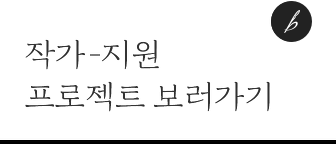Dear my headspace,
(한/영) 북리뷰, Make Time
최근 북클럽에서 읽고 있는 책 Make time에서 이야기하는 the Infinity Pools에서 벗어나기 위해 최근 내가 하기 시작한, 노력들.
Here are my recent efforts to set me free from the Infinity Pools:
<인피니티풀에 대한 이야기는 여기서>
https://m.blog.naver.com/euniceyoon19/222910321405

1. SNS 앱들을 지우다. (인스타, 지메일, 유튜브스튜디오, 브런치)
* 이유: 이 앱들은 한 번 열면 최소 30분은 날아감. 바로 후회하는데 그 기분이 너무 불쾌함..
1. I deleted Social media apps (Instagram, Gmail, Youtube studio, brunch).
* Reason: once I open them, I helplessly spend at least 30 minutes and regret it. (This feels sucks..)
* 하지만 나에게 조건을 하나 쥐어줬다. 바로 원할 시에는 바로 다시 다운로드 할 수 있다는 것!
* Under one condition: If I need or want to use the apps, I can always redownload it.
2주 정도 지났나? 그동안 나는 인스타앱만 5분정도 다시 다운 받았었다. (유튜브 영상 올리고 인스타에도 올리려고 받음) 그 외 다른 앱들은 다운 받지 않았다.
* Around two weeks have passed since then, and I redownloaded Instagram app only once for uploading my new youtube video. That was about for 5 minutes and I deleted it right away. No other redownloads so far.
I feel absolutely free from a big part of my infinity pools!
2. 스마트폰하는 시간을 정했다. (매 50분) & 실물 종이노트를 옆에 놔두었다.
2. Set a “smartphone time”. (Every 50 min.) & have a small paper notebook around me. (It helps!)
스마트폰을 열고 싶은 욕구가 일 때 마다 매번 그 욕구를 채우지 않으려 노력 중이다. 처음에는 꽤나 어려웠다. 내 스스로에게 이런저런 핑계를 대며 꼭 폰을 지금 열어야만 한다고 외치는 내 모습도 보였다. (마치 금단현상처럼…) 그래서, 룰을 하나 정했다. 바로 ‘매 50분에 스마트폰을 열자.’ 이다.
I am trying not to open my smartphone everytime I feel I need to. At first, it was not easy. I found myself bringing various reasons up to pursuede me to pick up my phone.
So, I set a rule: Every hour, only when it reaches 50m (for example, 13:50, 15:50… ) I can open the phone.
50분에 열어서 10분이 지나 정각이 되면 다시 닫는다! 스마트폰 시간이 아닐 때, 갑자기 ‘아! 이거 확인해야해. 아 이거 적어둬야지!’ 식의 상황이 되면, 준비해둔 종이 노트에 적고 넘어간다. 50분이 되면 폰을 열어 노트에 적은 아이들을 해결한다.
이 방법, 꽤 좋다!
If I want to search something or add up my to-do list during ‘smartphone-free’ time, I write them down on my physical notebook. When my smartphone-allowed time comes, I unlock the phone and do the things I wrote it.
Feels perfect doing this. Plus, with this tactic, I am less likely to be distracted in my lasor mode.

3. 아이폰 설정에서 앱 제한 기능을 사용하기 시작했다.
3. Use ‘App limits’ function in iPhone setting.

이 기능을 사용하면 특정 앱 사용 시간에 셀프 제한을 둘 수 있다. 나는 제한 시간을 일단 10분으로 함.
This function helps you to set time limits on certain apps. For me, I go with 10 minutes of limit for 5 apps.
이렇게 해두면, 앱을 열고 10분이 지나면 시간 제한으로 해당 앱 사용이 제한된다는 메세지가 뜬다.
Here’s how it works. When you use the app passing 10 minutes, a warning pop-up msg appears, saying ‘You’ve reached your limit on this app.’
이 때, 앱을 닫던지, 메세지 무시버튼을 누르고 여러 옵션 중 하나를 선택할 수 있다. (15분 더 사용하기, 1분 더 사용하기 등.)
Then, you can choose either closing the app or ignoring the msg. If you select the latter, you will see several options , like using one more min or 15 more minutes, etc.

완전 좋다. 15분 연장을 하는 한이 있더라도, 경각심을 줘서 좋고, 실제로 조금 더 하려다가도 내려놓게 되는 효과가 있다.
This is great. I like this function. It is a clear reminder on ‘it’s time to stop.’
북클럽에서 읽고 있는 이 책, 메이크 타임이 나를 조금씩 변화시키고 있구나!
The book, Make Time, has definitely changed me step by step in a good way.