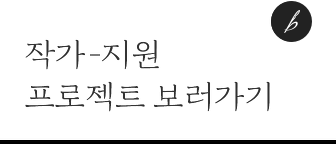by
Nov 22. 2023
Node.js 기본서버 만들기(4)
Express로 간단한 API 서버 만들기
**API(Aplication Programming Interface) : 프로그램에서 다른 프로그램의 기능을 사용할 수 있게 해주는 규약
**REST API 원칙 : 자원을 URL에 표현하고 자원을 가져오는 행위를 HTTP 메서드로 표현하는 규칙
1. 게시판 API 코드 작성
(경로), (HTTP메서드), (설명)
/, GET, 게시판 목록 가져오기
/posts, POST, 게시판에 글쓰기.(id, title, name, text, createdDt로 구성)
/posts/:id, DELETE, 게시글 id에 해당하는 글을 삭제
2. API 규칙에 맞게 서버 구현
const express = require("express");
const app = express();
let posts = [ ]; // 게시글 리스트로 사용할 posts에 빈 리스트 할당
// req.body를 사용하려면 JSON 미들웨어를 사용해야 함
// 사용하지 않으면 undefined로 반환
app.use(express.json()); // JSON 미들웨어 활성화
// POST 요청 시 컨텐트 타입이 application/x-www-form-urlencoded인 경우 파싱
app.use(express.urlencoded({ extended: true })); // JSON 미들웨어와 함께 사용
app.get("/", (req, res) => { // /로 요청이 오면 실행
res.json(posts); // 게시글 리스트를 JSON 형식으로 보여줌
});
app.post("/posts", (req, res) => { // posts로 요청이 오면 실행
const { title, name, text } = req.body; // HTTP 요청의 body 데이터를 변수에 할당
// 게시글 리스트에 새로운 게시글 정보 추가
posts.push({ id: posts.length + 1, title, name, text, createdDt: Date()});
res.json({ title, name, text });
});
app.delete("/posts/:id", (req, res) => {
const id = req.params.id; // app.delete에 설정한 path 정보에서 id값을 가져옴
const filteredPosts = posts.filter( (post) => post.id !== +id); // 글 삭제 로직
const isLengthChanged = posts.length !== filteredPosts.length; // 삭제 확인
posts = filteredPosts;
if (isLengthChanged) { // posts의 데이터 개수가 변경되었으면 삭제 성공
res.json("OK");
return;
}
res.json("NOT CHANGED"); // 변경되지 않음
});
app.listen(3000, () => {
console.log("Welcome posts START!");
});
3. 게시판 API 테스트하기
3-1. curl로 GET 호출하기
curl -X GET http://localhost:3000
3-2. curl로 POST를 호출해 게시글 등록하기
curl -X POST -H "Content-Type: application/x-www-form-urlencoded" -d "title=제목2&name=andy&text=Node.js입니다." http://localhost:3000/posts
3-3. curl로 DELETE를 호출해 게시글 삭제하기
curl -X DELETE localhost:3000/posts/2