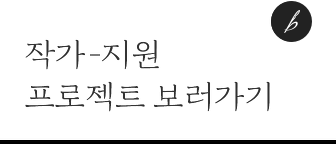[HIG] 애플 휴먼 인터페이스 가이드라인 리딩 -1
Launching, Onboarding
Apple 의 휴먼 인터페이스 가이드 라인을 읽으며 흥미로운 부분들을 정리하고 발췌하고 있습니다. 한국어로 번역해 놓은 사이트를 이용하거나 직접 번역기 & 번역 하고 있습니다.
https://developer.apple.com/design/human-interface-guidelines/guidelines/overview
런치 스크린, 스플래시 스크린?
1> Launching
Provide a launch screen. The system displays your launch screen the moment your app starts and quickly replaces it with your app's first screen. The function of a launch screen is to give people the impression that your app is fast and responsive, while allowing initial content to load. To ensure a seamless transition from your launch screen, design a plain screen that resembles your first app screen and doesn't draw attention to itself. For guidance, see Launch Screen.
시작화면(런치스크린)을 제공하세요. 시스템은 앱이 시작되는 순간 시작화면을 보여준 뒤 앱의 첫 화면으로 넘어갈 것입니다. 시작화면은 첫 내용을 로딩하는 동안 나와, 사용자들에게 그 앱이 빠르며 상호작용 하고있다는 인상을 줄 것입니다. 매끄러운 전환을 위해, 앱의 첫화면과 비슷하게 생긴, 그 자체로 시선을 끌지 않는 간소한 화면을 디자인하세요. Launch Screen 에서 가이드를 확인하세요.
A launch screen appears instantly when your app starts up and is quickly replaced with the app's first screen, giving the impression that your app is fast and responsive. The launch screen isn’t an opportunity for artistic expression. It’s solely intended to enhance the perception of your app as quick to launch and immediately ready for use. Every app must supply a launch screen.
런치스크린은 앱이 시작하자마자 나와 앱의 빠르게 응답하는 인상을 심어주고, 빠르게 첫 화면으로 전환됩니다. 런치스크린은 어떤 예술적 표현을 위한 것이 아닙니다. 이는 앱이 빠르게 실행되고 사용할 준비가 되었다는 감각을 상기시키죠. 모든 앱은 런치스크린을 꼭 제공해야합니다.
Design a launch screen that’s nearly identical to the first screen of your app. If you include elements that look different when the app finishes launching, people can experience an unpleasant flash between the launch screen and the first screen of the app.
앱의 첫 화면과 매우 비슷한 런치스크린을 디자인하세요. 앱이 런칭을 마치고 난 뒤와는 다른 요소를 포함한다면, 런치스크린과 앱의 첫화면 사이 사용자들은 짧은 불쾌한 순간을 경험할 수 있습니다.
Downplay launch. People value apps that let them quickly access content and perform tasks. Designing a launch screen that resembles an app’s interface creates the illusion that the app starts instantly. Combined with a fast launch time, this design approach makes your app feel immediately responsive.
런칭 과정을 축소하세요. 사용자들은 빠르게 콘텐츠에 접근하고 임무를 수행할 수 있는 앱을 가치있게 여깁니다. 앱의 화면과 비슷한 런치스크린을 디자인하는 것은 앱이 즉시 시작된 것 같은 착시를 불러일으키죠. 이 디자인은 실제로 빠른 런치속도와 함께 앱이 즉각적으로 반응한다고 느끼게 해줄 것입니다.




런치 스크린, 스플래시 스크린 이라는 용어를 처음 알게 되었는데 ..
런치 스크린은 그냥 앱 시작할때 잠깐 뜨는 1~2초의 화면 아니야 ? 했는데 스플래시 스크린이라는 용어가 또 따로 있었다. 근데 그렇게 딱 나누어서 둘을 구분하는것 같진 않다. 그냥 런치스크린 ~ 하면 앱 실행할때 잠깐 뜨는 화면정도로 모두들 이해하는듯 하다.
iOS 에서는 이 두 화면을 차이를 두긴 한다.
Avoid including text on your launch screen. Because the content in a launch screen doesn't change, any text you display won’t be localized.
런치 스크린에는 텍스트를 포함하는것을 권장하지 않는다.
iOS 에서 말하는 런치스크린은 브랜딩을 포함한 이미지나 텍스트가 포함되지 않고 정말로 앱이나 기능 구동을 위해 알려주는 아주 순간적인 화면임을 알려주고 있다.
이 두화면에 대한 차이를 딥하게 파고들 필요는 없을듯 하고, 그냥 짧은 시작 화면 정도로 이해하는것으로 끝! 나중엔 스플래시 화면에 대해 좀 공부해봐야겠다.
2> Onboarding
Onboarding lets you welcome new users and reconnect with returning ones. An optional onboarding experience that’s fast, fun, and educational can help people get the most from your app without getting in their way.
온보딩은 새로운 사용자들을 환영하고, 다시 돌아온 사용자들과 재연결할 수 있게 합니다. 빠르고 재밌으며, 교육적인 선택적 온보딩 경험은 사용자가 직접 경험하지 않고도 앱의 전반을 이해하는데 도움을 줍니다.
Provide onboarding that helps people enjoy your app, not just set it up. People can appreciate the opportunity to learn more about your app, but they also expect it to just work. Avoid including setup or licensing details in your onboarding experience.
단순히 환경설정하는게 아닌, 앱을 즐길 수 있는 온보딩 화면을 제공하세요. 사용자는 당신의 앱을 더 아는 기회에 감사할 수 있지만, 한편으론 그냥 작동하길 기대할 수도 있습니다. 세팅이나 동의 세부내역 등을 온보딩 경험에 포함시키지 마세요.
Get to the action quickly. After the system replaces your launch screen with your initial app screen, let people dive right in and start enjoying your app. If you need to provide tutorials or intro sequences, give people a way to skip them and don't automatically show them to returning users.
빠르게 사용할 수 있도록 하세요. 시스템이 시작화면을 앱의 첫 화면으로 바꾼 뒤에는, 사용자가 바로 앱에 뛰어들어 앱을 즐기기 시작할 수 있도록 하세요. 만약 튜토리얼이나 시작 단계를 제공하고 싶다면, 사용자가 이를 건너뛸 수 있도록 하고, 다시 돌아온 사용자들에겐 온보딩 화면이 자동적으로 보여지게 하지 마세요.
Stick to the essentials in tutorials. It’s fine to provide guidance for beginners, but education isn’t a substitute for great app design. First and foremost, make your app intuitive. If too much guidance is needed, revisit the design of your app.
튜토리얼엔 중요한 것만 충실히 담으세요. 시작하는 사용자를 위해 가이드를 제공하는 것은 좋으나, 교육 자체가 멋진 앱 디자인을 대체할 수 있는건 아닙니다. 가장 중요한 것은, 앱을 직관적으로 만드는 것입니다. 만약 너무 많은 가이드가 필요하다면, 앱의 디자인에 대해 다시 논의해보세요.



온보딩은 비즈니스 용어로, On Board(배에타다) 라는 뜻으로서, 처음 조직이라는 배에 타는 직원이 능숙한 선원(조직원)이 되도록 돕는다는 의미로 사용된다.
https://yozm.wishket.com/magazine/detail/1522