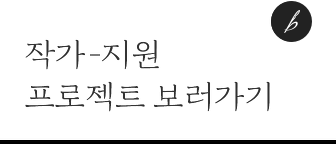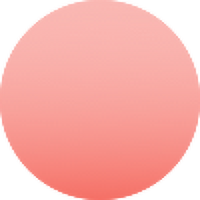RC탱크 만들기 6
아두이노 스케치 작성
이제 모터 드라이버와 블루투스 모듈을 제어하는 아두이노 스케치를 작성해 보려 합니다.
기본적으로 모터 A는 5,6번 모터 B는 8,9번 핀으로 연결하여 DC 모터 드라이버로 제어합니다.
2,3번은 블루투스와 통신하는 데 사용하겠습니다.
모터 제어는 'S' 멈춤, 'F' : 앞으로 , 'B' : 뒤로 라고 정하였고요.
setMotor 함수로 각 모터의 제어를 할 수 있는 함수를 만들었습니다.
블루투스에서 보내는 신호는 정지는 S , 전후좌우(F, B, L, R) 및 대각선(W, X, Y, Z) 네 방향입니다.
기본적으로 블루투스에서 보내는 제어 명령은 제어의 변화가 생길 때만 전송한다는 가정으로 작성된 스케치입니다.
W F X
L S R
Y B Z
loop에서 블루투스에서 위의 코드 중 하나를 받으면
케이스 문으로 분기해서
setMotor로 A, B모터를 각각 제어해서 조정기 코드를 완성했습니다.
완성된 소스코드는 아래와 같습니다.
#include <SoftwareSerial.h>
//
SoftwareSerial BTSerial(2, 3); //Connect HC-06 TX, RX
char motor_dir = 'S';
void setup()
{
//set pinmode
pinMode(8, OUTPUT);
pinMode(9, OUTPUT);
pinMode(5, OUTPUT);
pinMode(6, OUTPUT);
// BlueTooth
BTSerial.begin(9600);
//stop the motor
setMotor('A', 'S');
setMotor('B', 'S');
}
void loop()
{
if(BTSerial.available()) {
motor_dir = BTSerial.read();
switch(motor_dir){
case 'F':
setMotor('A', 'F');
setMotor('B', 'F');
break;
case 'S':
setMotor('A', 'S');
setMotor('B', 'S');
break;
case 'B':
setMotor('A', 'B');
setMotor('B', 'B');
break;
case 'L':
setMotor('A', 'B');
setMotor('B', 'F');
break;
case 'R':
setMotor('A', 'F');
setMotor('B', 'B');
break;
case 'W':
setMotor('A', 'S');
setMotor('B', 'F');
break;
case 'X':
setMotor('A', 'F');
setMotor('B', 'S');
break;
case 'Y':
setMotor('A', 'S');
setMotor('B', 'B');
break;
case 'Z':
setMotor('A', 'B');
setMotor('B', 'S');
break;
}
}
}
void setMotor(char motor, char cmd) {
int pinA = motor=='A'? 5 : 8;
int pinB = motor=='A'? 6 : 9;
switch(cmd) {
case 'S' :
digitalWrite(pinA, LOW);
digitalWrite(pinB, LOW);
break;
case 'F' :
digitalWrite(pinA, HIGH);
digitalWrite(pinB, LOW);
break;
case 'B' :
digitalWrite(pinA, LOW);
digitalWrite(pinB, HIGH);
break;
}
}
이제 완성이 가까워지고 있네요.
다음 글에서는 RC탱크 조정을 위해 블루투스로 제어신호를 보내는 어플에 대한 글을 적도록 하겠습니다.